Monitor and Manage WordPress Site Security and User Access

Make Managing Your WordPress Site a Breeze
Keep an eye on your WordPress site to make sure everything's running smoothly. Inventory resources and track updates, check out what themes you're using, and see what your users are up to.
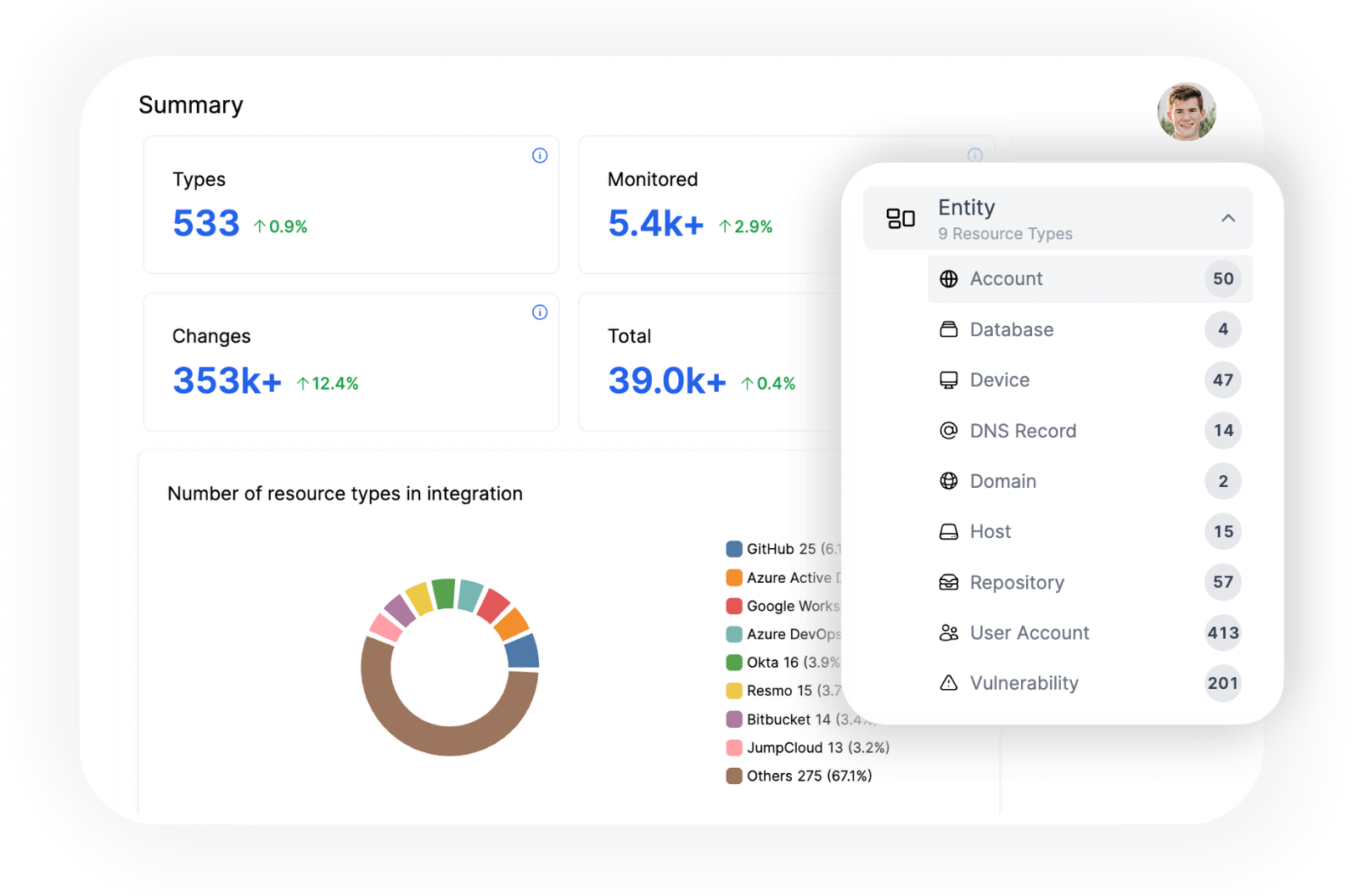
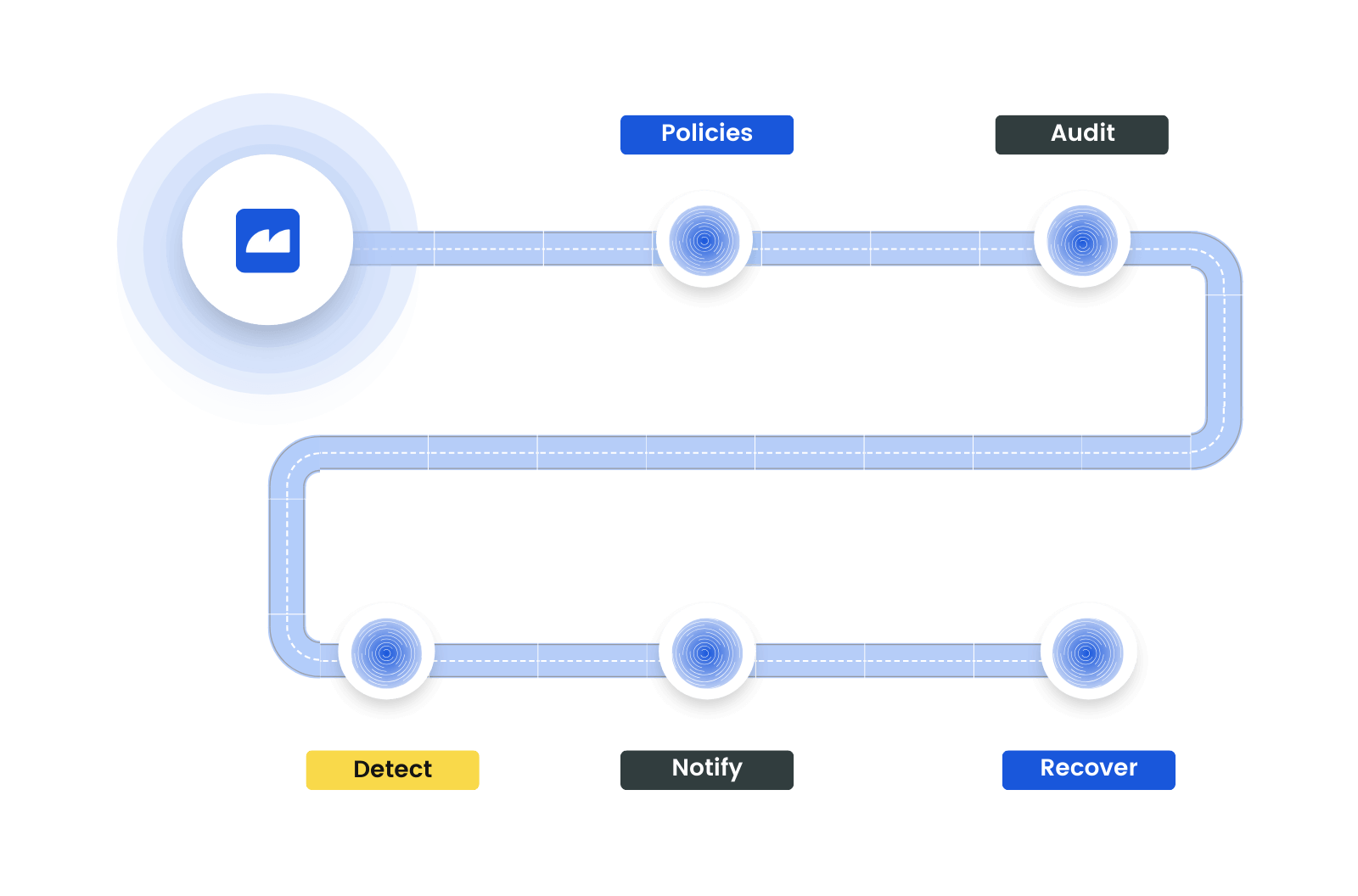
Set Smart Security Policies
Create your own security rules to automatically keep an eye on changes and any unexpected changes or misconfigurations happening on your WordPress site. This way, you make sure your site stays safe and runs just the way it should, without you having to check everything manually.
Get Instant Alerts on Changes and Misconfigurations
Receive alerts right away if anything big changes on your WordPress site. From new plugin installs to updates or security tweaks, you’ll be in the loop. This means you can react fast to keep your site safe and looking great.
- Use your favorite channels like Slack, Microsoft Teams, email, and more.
- Automatically create tasks on related team boards on Jira.
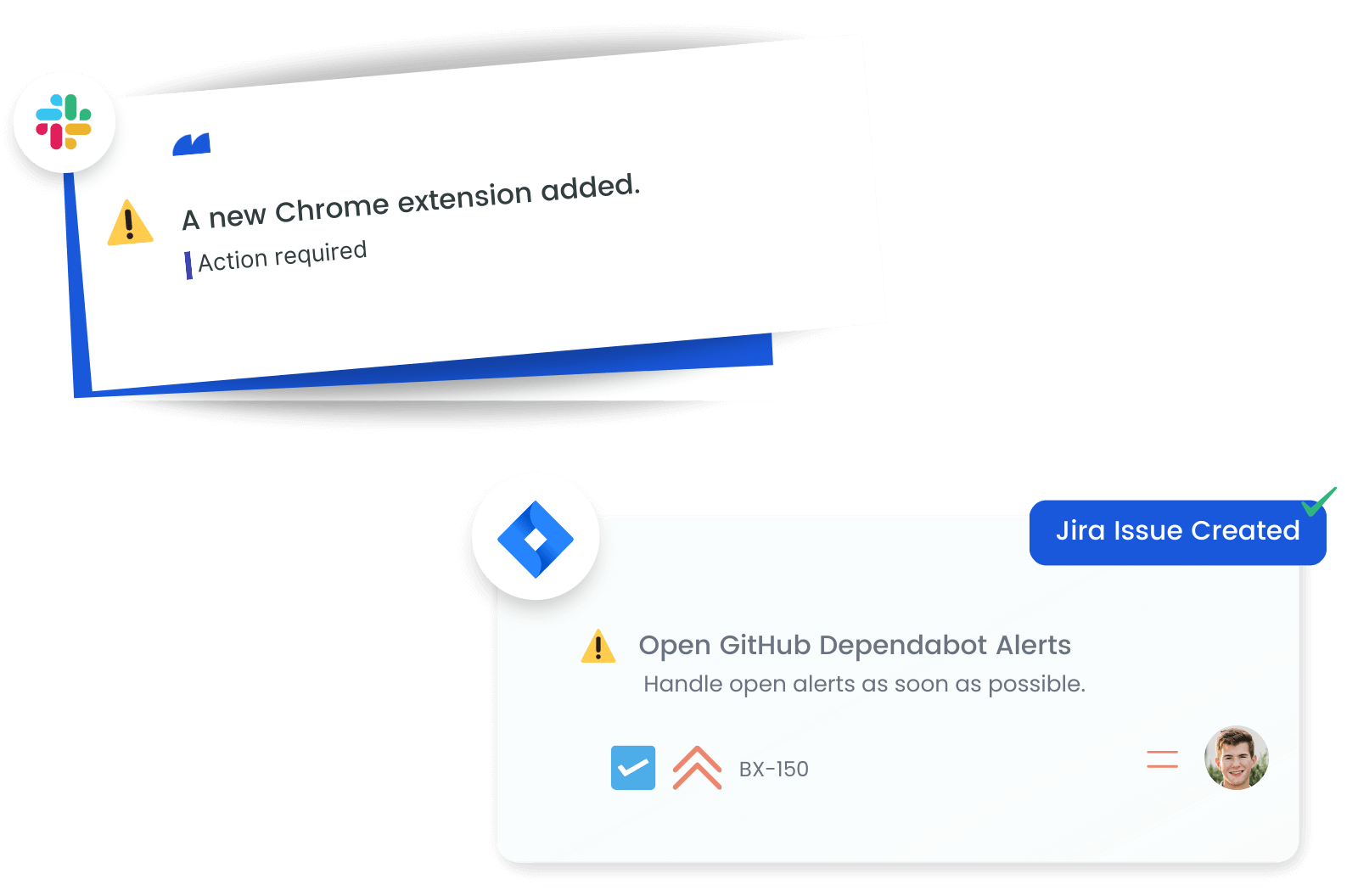
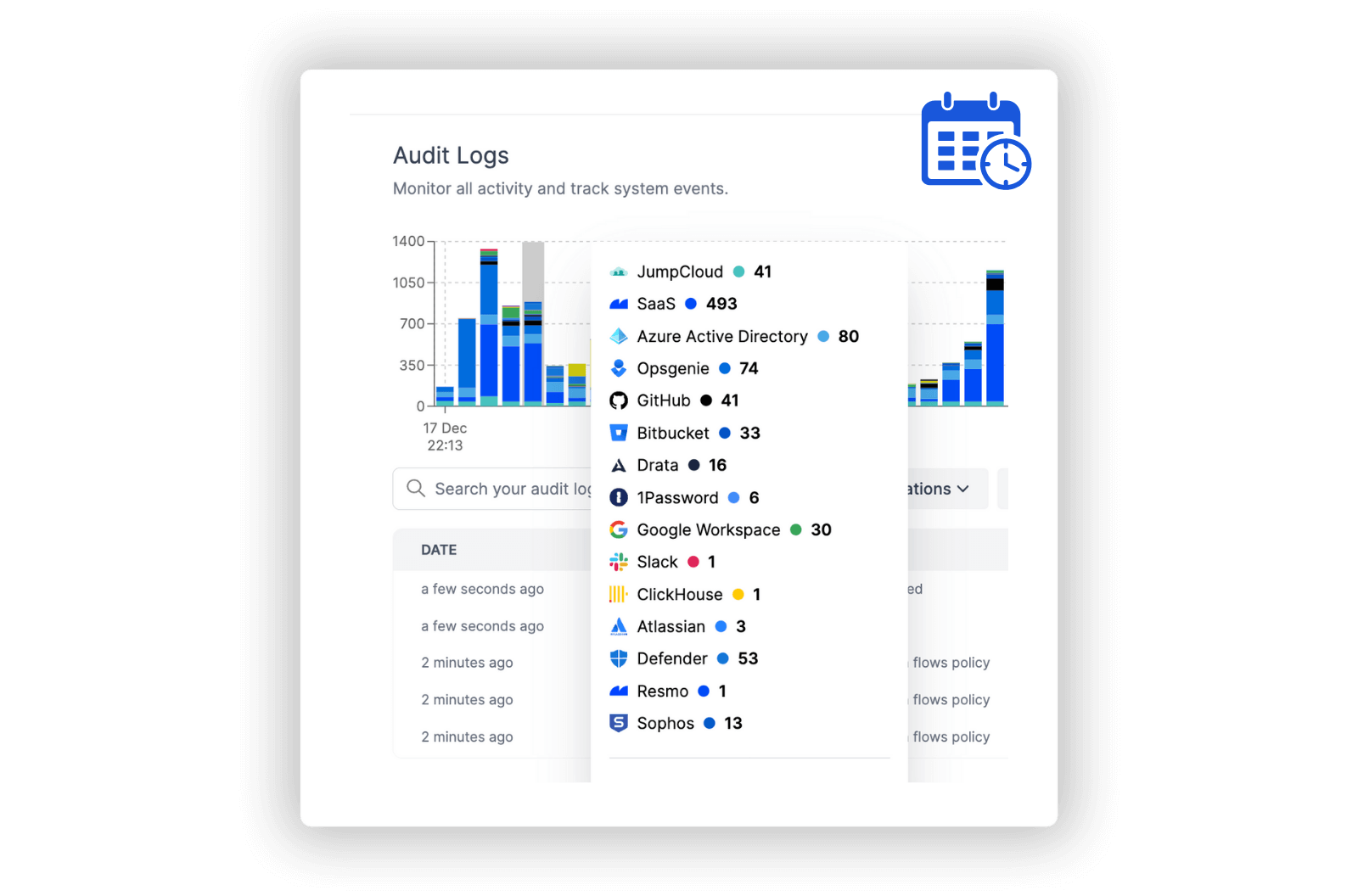
Investigate Security Vulnerabilities and Incidents with Precision
Use Resmo's audit logs for WordPress to really understand what's happening behind the scenes. These logs give you the full story on changes and actions, making it easier to spot and fix security issues fast.
Explore all resources from a unified view.
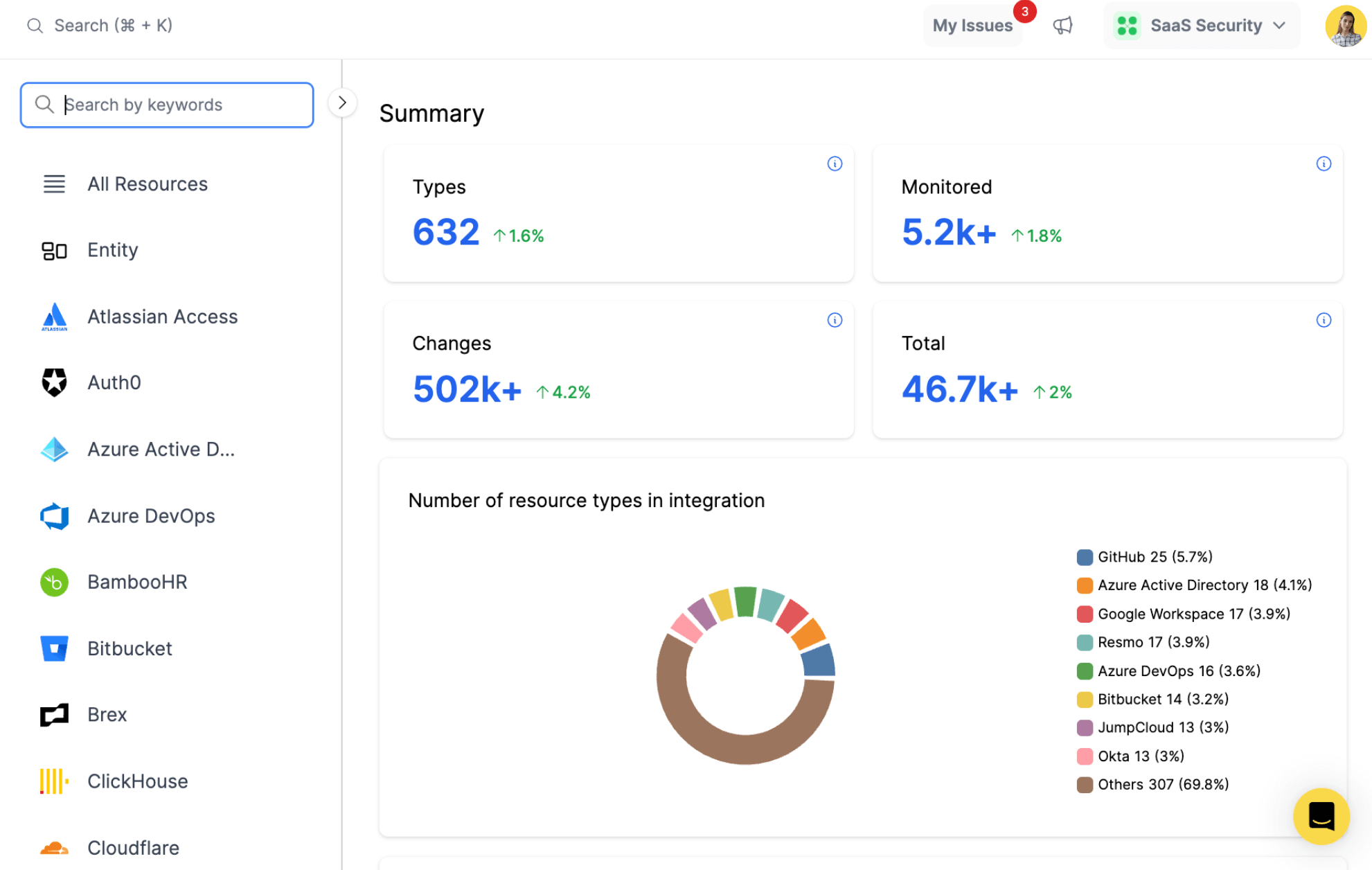
Ensure WordPress Security with Resmo
WordPress powers millions of websites worldwide, offering a versatile platform for everything from simple blogs to comprehensive business sites. It provides users with tools for content management, theme customization, and plugin extensions, making it essential for effective online presence management.
Resmo’s integration with WordPress brings an added layer of insight and security to your website management. By offering a detailed look into user activities, site configurations, and plugin usage, this integration ensures your WordPress site not only runs smoothly but also remains secure against potential vulnerabilities.
Key Features:
- Track user roles, access levels, and activities for comprehensive oversight.
- View detailed configurations of your site, including plugins and themes.
- Receive alerts on plugin and theme updates or installations.
- Monitor changes in user permissions and authentication methods for enhanced security.
- Leverage SQL queries for deep dives into WordPress data, optimizing site performance.
Secure your growth. Know what is happening on SaaS and Cloud.








