Empower Your OneDrive Experience with Advanced Monitoring and Security

Organize and monitor digital assets in a single inventory
Retrieve comprehensive user information for effective account management and activity tracking. Access vital drive details, such as type, owner, quota, and permissions, for better storage and collaboration management. Manage and track activities of individual files and folders, analyzing usage patterns and access controls.
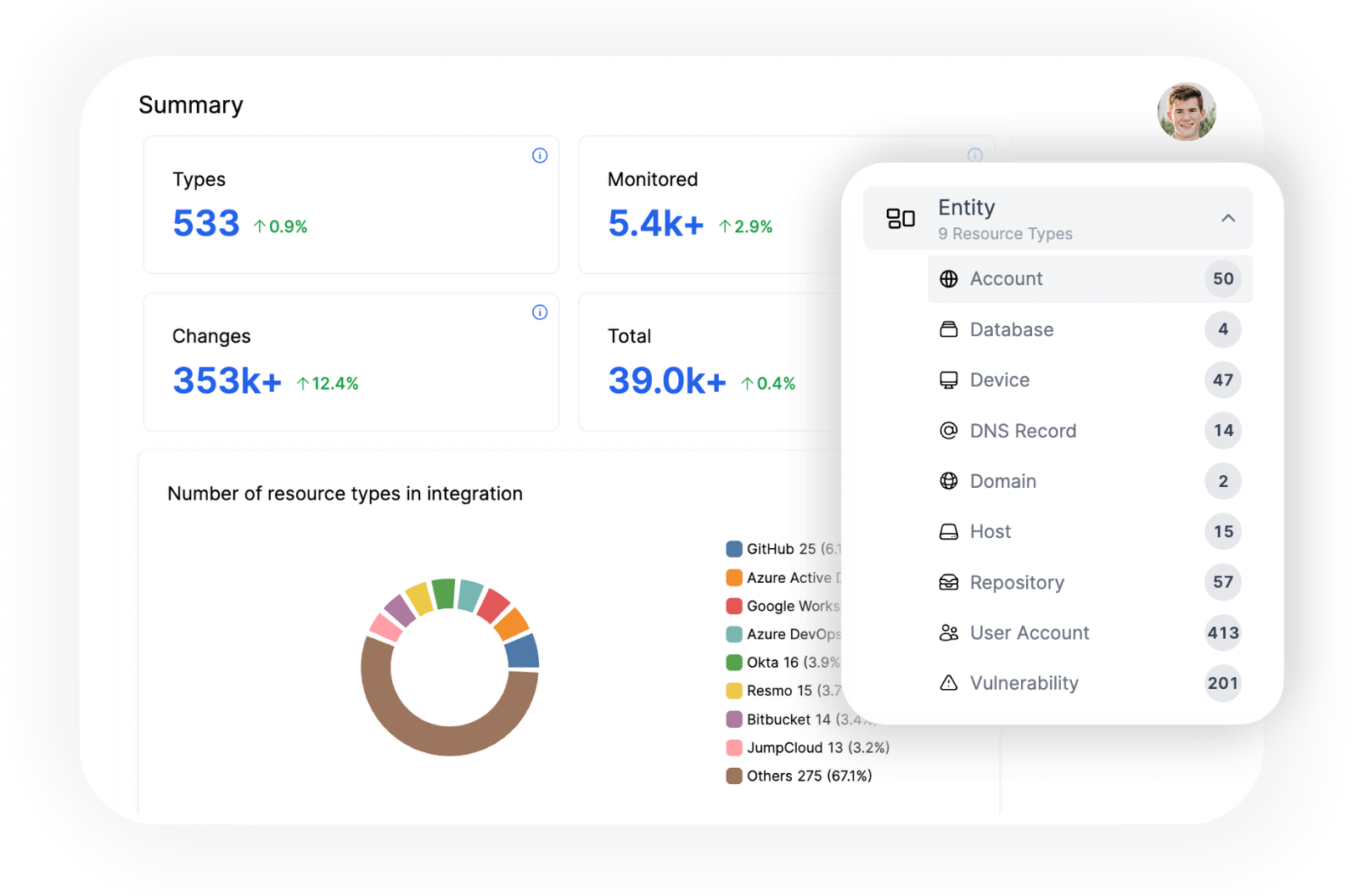
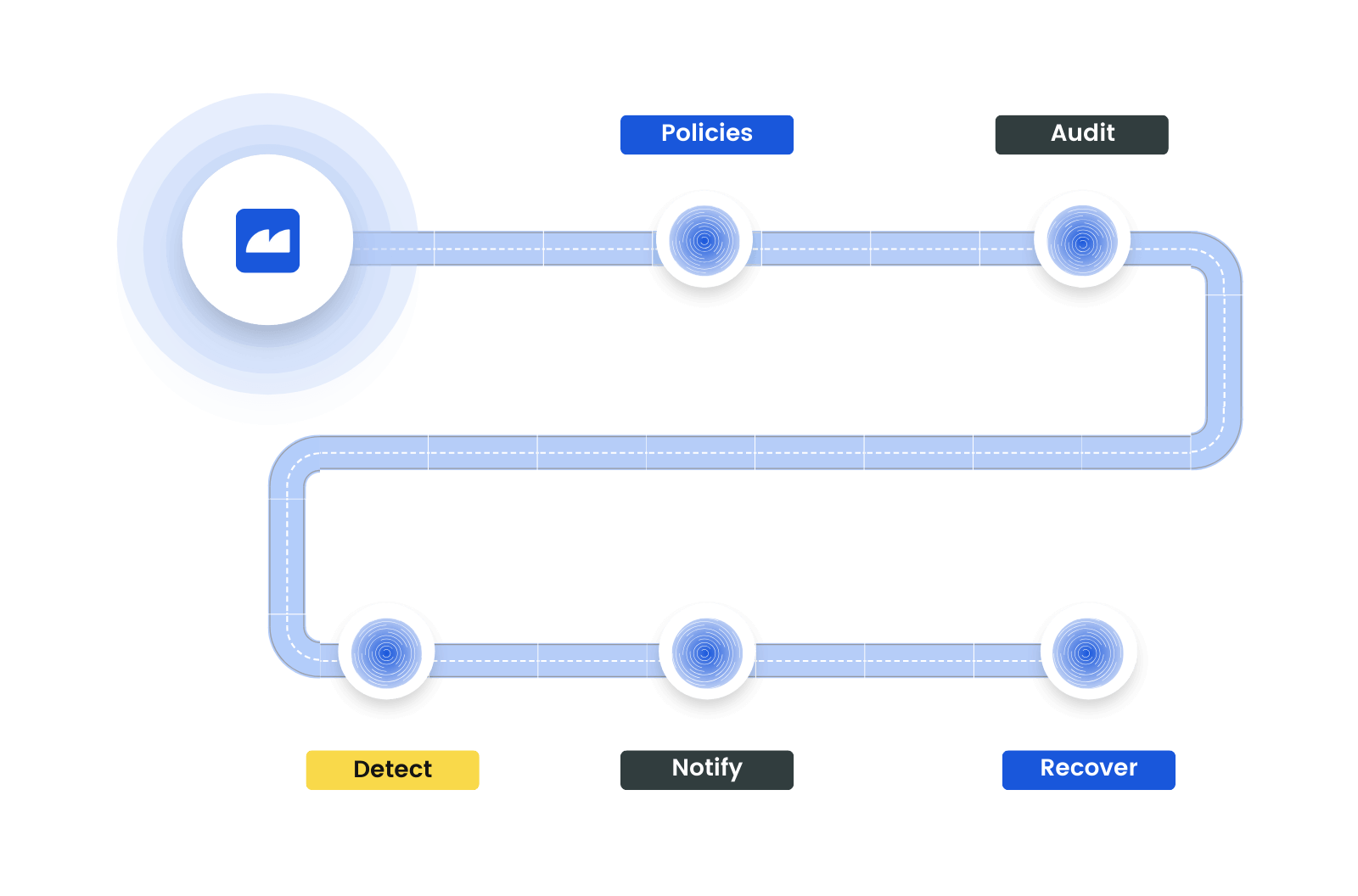
Automate security audits
Analyze user access patterns for audit and security purposes. Improve file management by evaluating usage and metadata. Set up tailored rules to automate audits and maintain regulatory compliance.
Get notified of vulnerabilities before they turn into incidents
Receive instant alerts for changes in resources or configurations. Get notified when activities contradict your set security policies. Connect to channels like Slack, Microsoft Teams for timely updates.
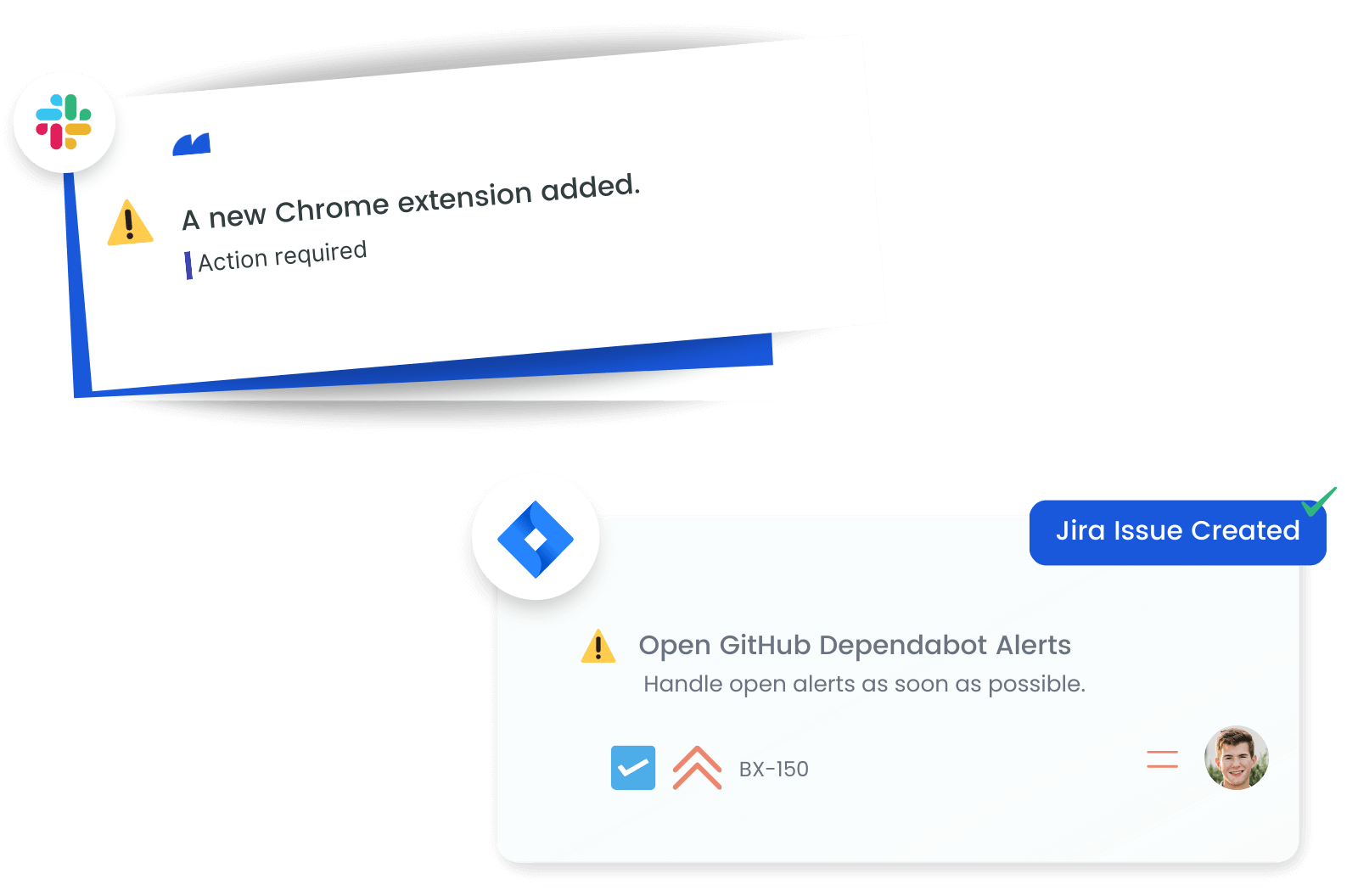
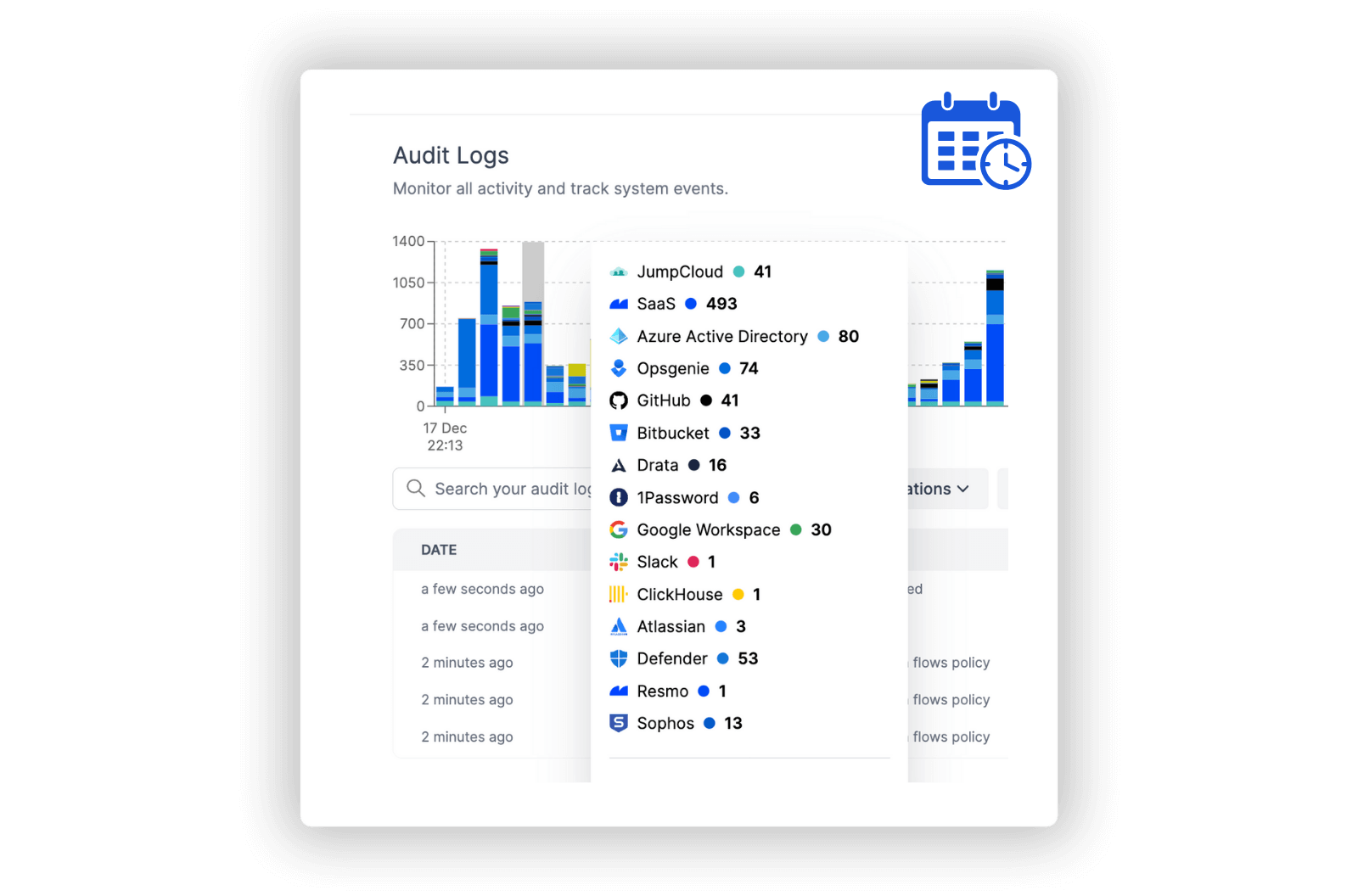
Facilitate thorough security investigations and compliance checks
Keep a tab on all critical user activities across your OneDrive environment. Analyze specific file and folder activities within a defined time frame. Make security and incident investigations as well as compliance audits run smoother.
Explore all resources from a unified view.
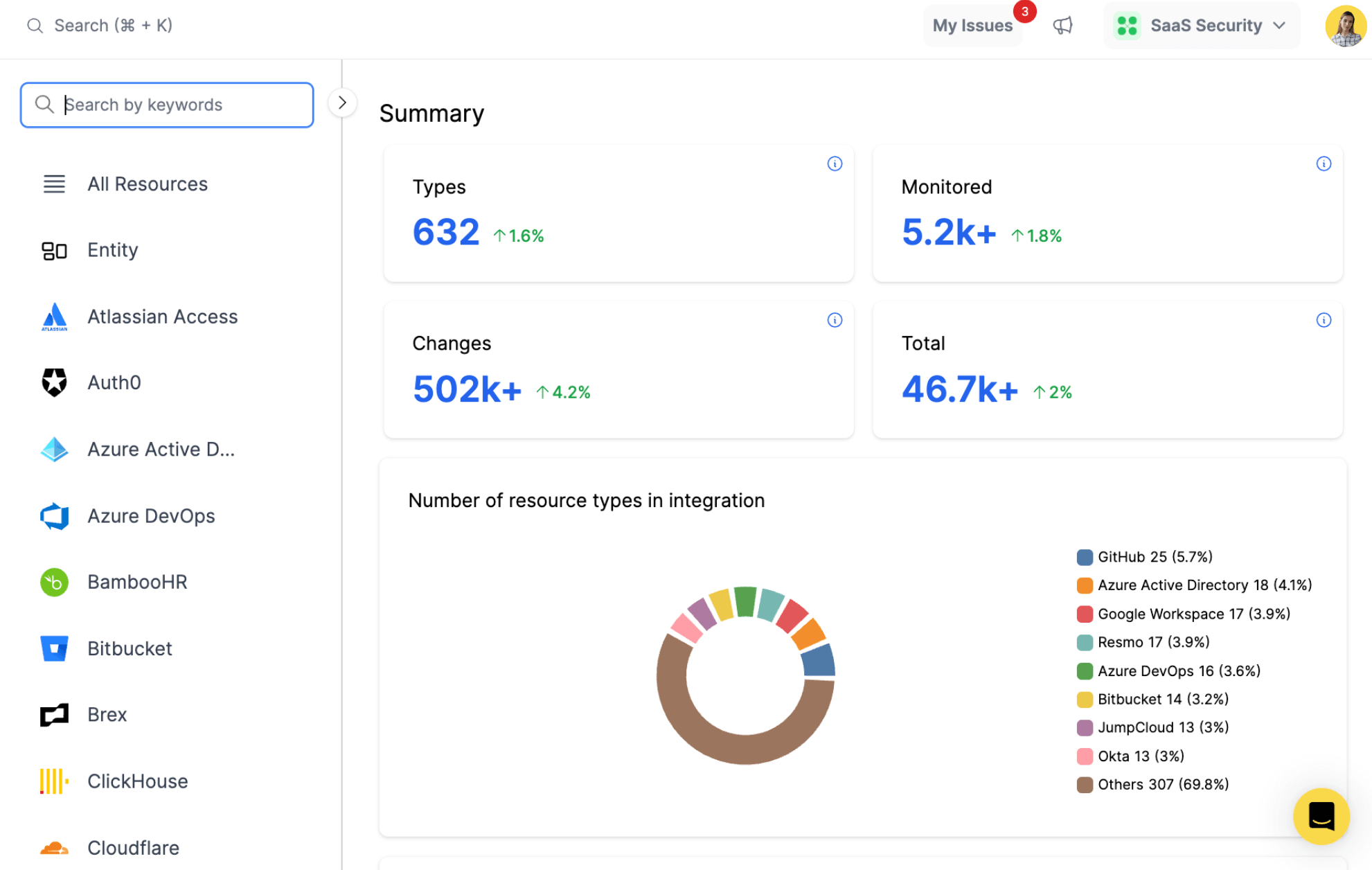
Maximize Monitoring and Secure File Management for OneDrive
OneDrive, Microsoft's renowned cloud storage and file-sharing solution, becomes even more powerful when integrated with Resmo. This integration empowers organizations to proficiently manage and analyze files and user data, offering a deep dive into the digital workspace. With Resmo's insightful data collection from OneDrive's API, businesses can sharpen their file management and bolster collaboration while maintaining strict oversight of user activities.
Key Features
- User Information Analysis: Obtain comprehensive user data, from account specifics to authentication records, vital for fine-tuning user account management and activity tracking within your OneDrive space.
- Drive Monitoring: Gain access to critical drive details, manage storage capacities, and review sharing permissions to ensure efficient use of space and collaborative efforts.
- File Management Oversight: Extract detailed information on files and folders, overseeing their life cycle, from creation to sharing, to enforce data governance and optimize access protocols.
With Resmo's integration capabilities, organizations can:
- Ensure precise user account and permission administration in OneDrive.
- Conduct audits and safeguard security by monitoring user activities and access trends.
- Refine file organization and access through the analysis of file metadata and usage.
- Enforce storage quotas and manage storage policies for individuals or teams.
- Supervise file permissions and sharing options, upholding data integrity and regulatory compliance.
Secure your growth. Know what is happening on SaaS and Cloud.








