
What is a Security Misconfiguration? Types & Examples
A security misconfiguration is a flaw or weakness in a system or application that occurs due to improper setup, negligence in maintaining robust security protocols, or unintended oversight in the configuration process. These misconfigurations can lead to unauthorized access, data breaches, and other security incidents.
Misconfigurations can occur at any level of an application stack, including the platform, web server, application server, database, framework, and custom code. They might involve unpatched flaws, default or unsecured configurations, unprotected files or directories, unnecessary services running, and improper permissions.
With so many potential points of failure, it's unsurprising that misconfigurations are a common issue. According to the Open Web Application Security Project (OWASP), in 90% of the applications they examined, they found some form of misconfiguration.
Now, let's imagine it another way.
Think of your tech system as a brand-new, feature-packed car. It's impressive, powerful, and has a ton of awesome features. But if you don't know how to use these features correctly, you might leave your car open to theft or damage.
Let's say you forget to set a password for your car's wireless entry system or don't turn on the alarm system. It's not the car's fault - it's how it's been set up that's the problem. Just like how your system or application can be at risk because of misconfigurations. Now picture that 9 out of 10 cars on the road have this kind of setup problem - that's the scale we're dealing with, according to OWASP!
Types of security misconfigurations

Misconfigurations are one of the top software and SaaS security risks and can appear in many forms, but some of the most common ones include:
- Unpatched Systems
Failing to apply updates or patches leaves a system vulnerable to known threats. Regular patching is critical to maintaining security.
- Default Configurations
Many systems and applications come with default configurations that are not secure. This could include default usernames and passwords, which can be easily exploited if not changed.
- Unnecessary Features Enabled
Systems often come with many features enabled by default, some of which may not be necessary for your operations. These unnecessary features can increase your system's vulnerability.
- Improper Access Controls
Failing to properly configure who has access to what data can lead to unauthorized access and data leakage. This includes both internal access controls (among employees) and external ones (such as client access).
- Unprotected Files and Directories
Sensitive files and directories should be protected with the right permissions to prevent unauthorized access.
- Misconfigured Network Devices
Incorrectly configured routers, switches, or firewalls can expose a network to potential intrusions.
- Insecure Cloud Storage
As more businesses move to the cloud, misconfigurations in cloud storage and services have become more prevalent. This could involve leaving storage buckets open to the public or failing to encrypt sensitive data.
- Lack of Encryption
Not using encryption or using weak encryption for sensitive data can lead to data being intercepted during transmission.
Security misconfiguration examples
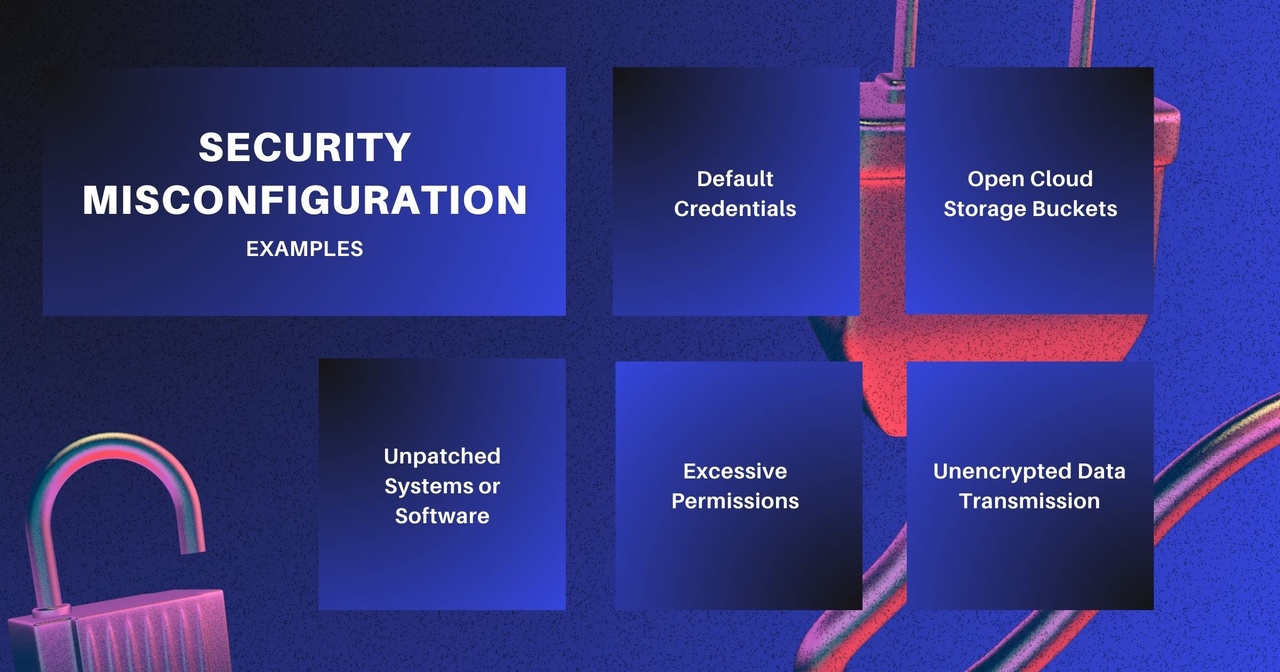
Default Credentials
Many devices and applications come with default usernames and passwords, like 'admin' and 'password123'. If these aren't changed during setup, it makes it extremely easy for attackers to gain access.
Open Cloud Storage Buckets
For instance, an Amazon S3 bucket that is publicly accessible due to misconfiguration can lead to massive data leaks. There have been several high-profile incidents where sensitive data was inadvertently exposed because of such misconfigurations.
Unpatched Systems or Software
An example could be running an outdated version of WordPress for your website. Older versions may have known vulnerabilities that can be exploited by hackers if not patched or updated.
Excessive Permissions
A mobile application that requests access to more resources on the device than it actually needs to function is another example. For instance, a note-taking app that requests access to your contacts and location could be a misconfiguration.
Unnecessary Ports Open
If a firewall is misconfigured to leave unnecessary ports open, it could expose the network to potential attacks. For instance, having port 22 (used for SSH) open to the entire internet can invite brute-force attacks.
Unencrypted Data Transmission
If a website is misconfigured to use HTTP instead of HTTPS, the data transmitted between the user and the website is not encrypted and can be intercepted by attackers.
Misconfigured Network Devices
For example, a poorly configured router could leave its management interface accessible from the internet, allowing attackers to potentially take over the device.
Why do security misconfigurations occur?
Security misconfigurations occur for a couple of reasons, including;
- Forgetting to change the default settings
- Complexity of systems
- Being unaware of certain features or settings that could pose a security risk
- Outdated systems and software
Let’s break it down.
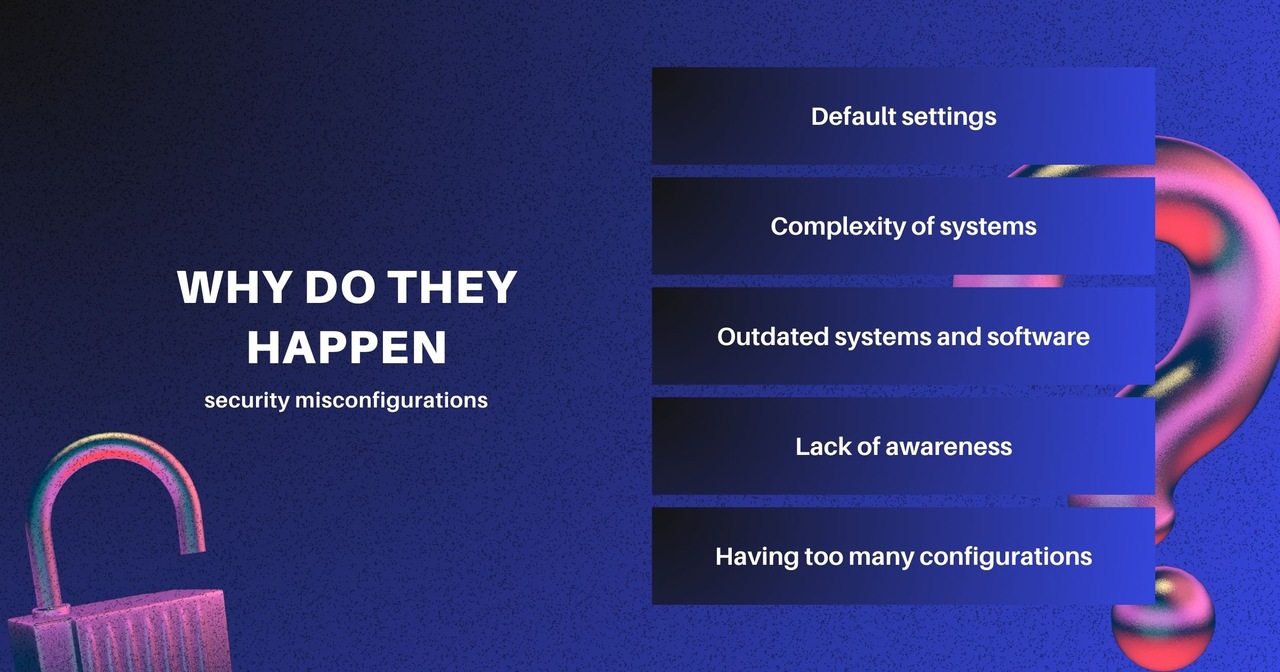
Oops, I Forgot
Sometimes, people simply forget to change default settings when setting up new systems or software. For example, many devices or software come with a default username and password. If you forget to change them, it's like leaving your front door wide open with a welcome mat for hackers.
It's Just Too Complex
Tech systems can be really complicated. You've got servers, databases, applications, and all sorts of components to manage. It's like trying to keep track of a big orchestra, where every musician has a different part to play. If one musician is out of sync, it could mess up the entire performance. Similarly, one wrong setting in your tech setup could lead to a security misconfiguration.
I Didn't Know That
Sometimes, folks may not even know that a certain feature or setting could pose a security risk. It's like unknowingly leaving your car keys in your unlocked car. You didn't know you did it, but it still puts your car at risk. The same thing can happen with tech systems.
Too Many Things, So Little Time
In a fast-paced environment, teams often have to juggle multiple tasks. In a hurry, important things like properly setting up security measures might get overlooked. It's like rushing out of the house in the morning and forgetting to lock the door.
Old Habits Die Hard
Many organizations use outdated systems because they're used to them. But just like using an old, rusted lock for your house isn't safe, using outdated tech systems could lead to security issues. Old systems might not have the latest security features and can be more prone to misconfigurations.
Remember, knowing why these slip-ups happen is the first step to preventing them. Like they say, "to err is human." But with careful planning and understanding, we can avoid many of these mistakes and keep our tech systems safe and sound!
The impact of security misconfiguration attacks
Data Breaches: The most significant impact is unauthorized access to sensitive data, which can lead to large-scale data breaches. This could include sensitive customer data, confidential business information, or proprietary technology.
Financial Losses: A security breach can lead to substantial financial losses, from the direct costs of addressing the breach to regulatory fines and potential compensation to affected customers.
Reputation Damage: A data breach can significantly harm an organization's reputation, leading to lost business, decreased customer trust, and negative publicity.
Disruption of Services: Security misconfigurations can allow attackers to disrupt the services provided by the affected systems. This can lead to downtime, loss of productivity, and potential loss of revenue.
Legal Consequences: If the breach results in the loss of customer data, businesses may face legal actions. They might have to deal with lawsuits, especially if they were found negligent in their duty to protect that data.
Increased Future Risks: After a breach, the exploited system becomes a known target for other potential attackers. This can increase future security risks and requires additional monitoring and security measures.
Real-life security misconfiguration attack examples
Amazon S3 Misconfiguration Attacks
Amazon S3 misconfigurations are more common than you think. Here are some of the real-life examples where hackers exploited these security misconfigurations.
NASA Exposed Via Default Authorization Misconfiguration
A security expert stumbled upon a misconfiguration in the popular collaboration tool, JIRA. Alarmingly, this single oversight left numerous Fortune 500 companies, including NASA, susceptible to the exposure of both personal and corporate information. The root cause was an authorization mishap in JIRA's Global Permissions setting, leading to unintended data exposure.
The configuration of the tool was such that when dashboards and filters were created for projects or issues within JIRA, the default visibility settings were set to "All users" and "Everyone". This resulted not only in the sharing of tasks and roadmaps within the organization but, unfortunately, also with the public at large.
The key takeaway from this incident is the importance of thoroughly reviewing file-sharing configurations within each Software-as-a-Service (SaaS) to safeguard against unintentional public disclosure of confidential data.
How to prevent security misconfigurations?
1. Regularly Update and Patch Systems
Ensure all systems, software, and applications are up-to-date by implementing a consistent patch management strategy. This involves tracking, downloading, and installing the latest security patches to protect against known vulnerabilities. Keeping everything current closes doors that hackers might otherwise walkthrough.
2. Change Default Settings
Default usernames and passwords are often easy for attackers to guess. Make sure to change these defaults during setup and use strong, unique credentials. This is like changing the locks when you move into a new house – you wouldn’t want the old keys to still work!
4. Implement Strong Access Controls
Access controls are like having different keys for different rooms. Only give people access to the areas they need for their job. Implementing role-based access control and regularly reviewing permissions can prevent unauthorized access and limit potential damage if an account is compromised.
5. Use Automated Tools for Detection
Utilizing automated scanning tools to check your systems for misconfigurations regularly can be likened to a regular health check-up. These tools can catch potential issues early, allowing you to fix them before they become serious problems.
6. Regular Security Audits
Security audits involve a detailed review of your organization's adherence to regulatory guidelines. Think of it like an in-depth home inspection; it’s a thorough check to ensure everything is in its proper place, and there are no hidden risks. Regular audits can catch misconfigurations you might have missed and help maintain compliance with legal requirements.
7. Properly Configure Network Devices
Properly configuring network devices like routers and firewalls is akin to setting up the walls and gates of a fortress. Mistakes in this setup can leave your network open to attacks. Regular reviews and utilizing professional guidance can ensure that these defenses are correctly configured.
8. Secure Cloud Storage
Misconfigurations in cloud storage settings can lead to unauthorized access. Ensuring that all storage containers are private and implementing proper authentication mechanisms can prevent this. Think of it as putting valuables in a safe deposit box rather than leaving them out on a table.
9. Employee Training
Employees need to be aware of the best practices related to security. Regular training sessions can equip them with the knowledge they need, like teaching them how to recognize phishing emails or how to handle sensitive data. Think of this training as teaching them how to be good security guards for your organization.
We suggest cybersecurity podcasts to catch up with cybersecurity statistics and trends.
In summary, security misconfigurations can be prevented by…
- Regular system updates
- Changing default settings
- Securing cloud storage
- Regular security audits
- Employee training
How to find a security misconfiguration vulnerability with Resmo

Resmo is a SaaS security solution for modern teams that use multiple (dozens, to be honest) third-party SaaS applications in their day-to-day operations. And in the world of cybersecurity, too many tools equal too many attack vectors, a.k.a. an expanded attack surface.
With Resmo, IT teams can detect which SaaS apps employees use their business emails to sign up, uncovering Shadow IT and finding vulnerabilities to mitigate SaaS security misconfigurations like:
- Weak, repeated, shared passwords
- Excessive permissions
Step 1. Sign up for free.
Step 2. Connect Resmo with Google Workspace.
Step 3. Start finding security misconfigurations and unauthorized SaaS apps.
Frequently asked questions about security misconfigurations
What is an example of a security misconfiguration?
One of the most common examples of security misconfigurations involves the improper setup or neglect of critical security tools. For instance, consider an anti-malware tool. These tools rely on up-to-date signature files to identify and combat the latest threats. If a user fails to install the latest signature files, the tool could miss new forms of malware, leaving the system vulnerable.
What are the impacts of security misconfiguration?
Security misconfigurations can lead to significant impacts such as data breaches where sensitive data is stolen, and substantial financial costs from remediation efforts, regulatory fines, and potential compensation to affected parties.
This can also result in damage to the organization's reputation, causing a loss of customer trust and decreased business. Operational disruption may occur if services are interrupted, and legal consequences may follow if sensitive data is involved. Moreover, once exploited, a misconfiguration can increase the overall vulnerability of the system to future attacks.







