Monitor your incident response, the secure way

Identify Potential Security Gaps
Monitor user roles, team routing rules, and escalation policies to identify potential security gaps in your on-call and incident response protocols. This strategic approach helps in ensuring that the right people respond to incidents securely and efficiently.
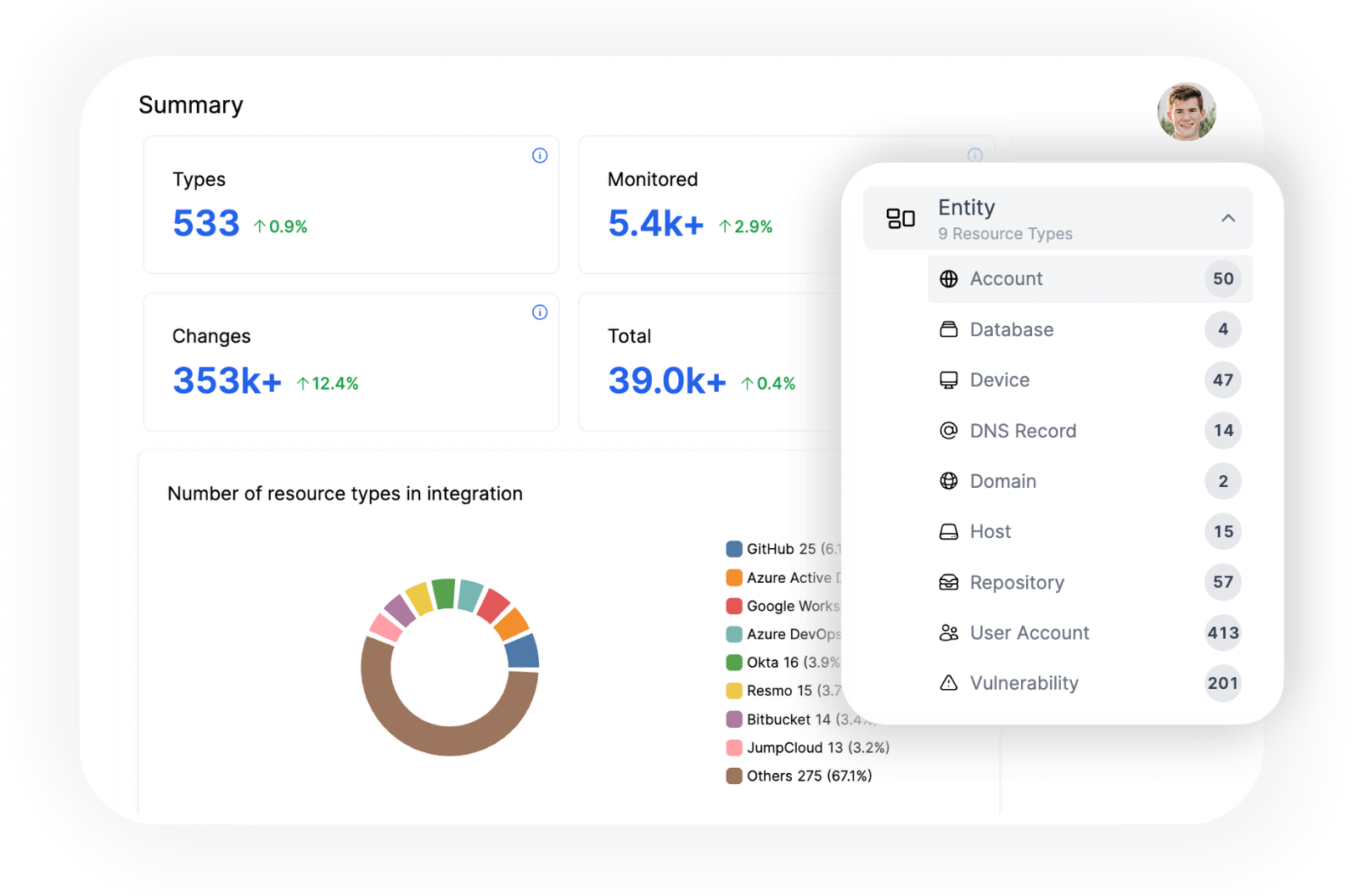
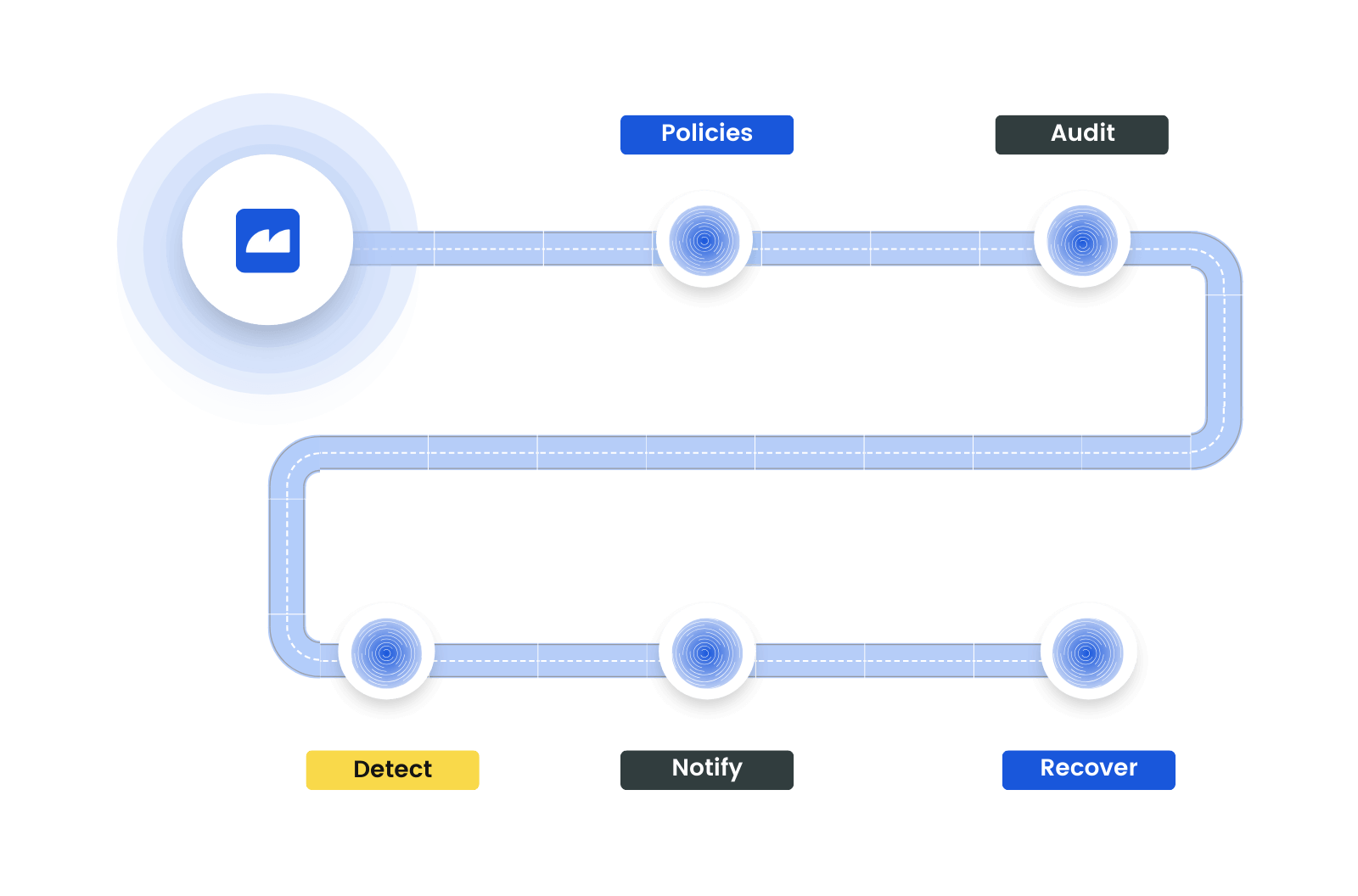
Implement Automated Security Risk Assessment Policies
Enforce policies that automate security risk assessments within your Opsgenie environment. Focus on evaluating changes in integrations, escalation policies, and user notifications to proactively identify and mitigate potential threats.
✔︎ Proactively identify and mitigate potential threats in incident response settings
Get Real-Time Alerts on Critical Changes
Stay informed with real-time alerts on critical security-related changes within your Opsgenie settings. Prompt notifications about updates to escalation policies, integrations, or team memberships enable quick responses to maintain a secure and effective incident management system.
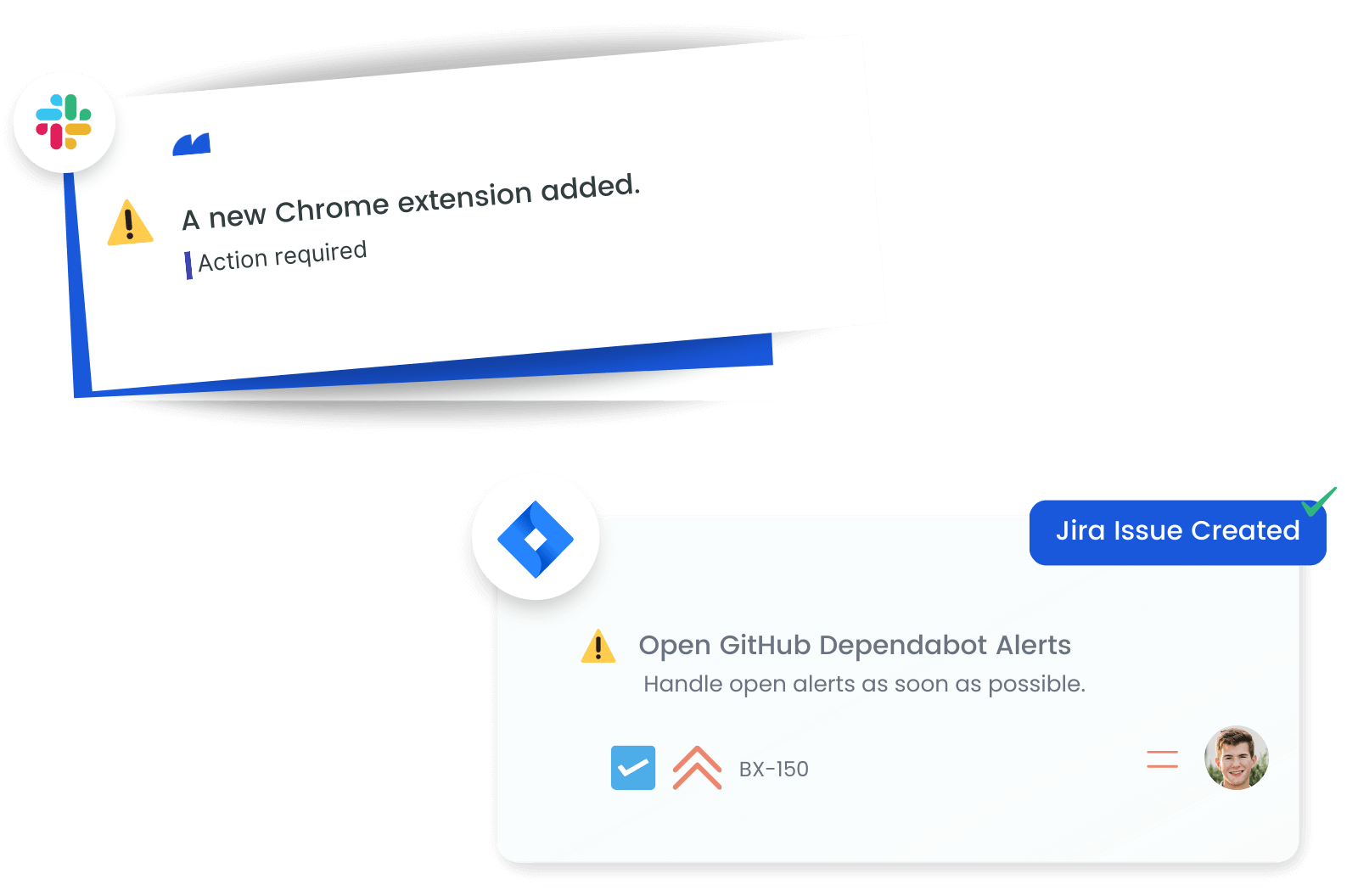
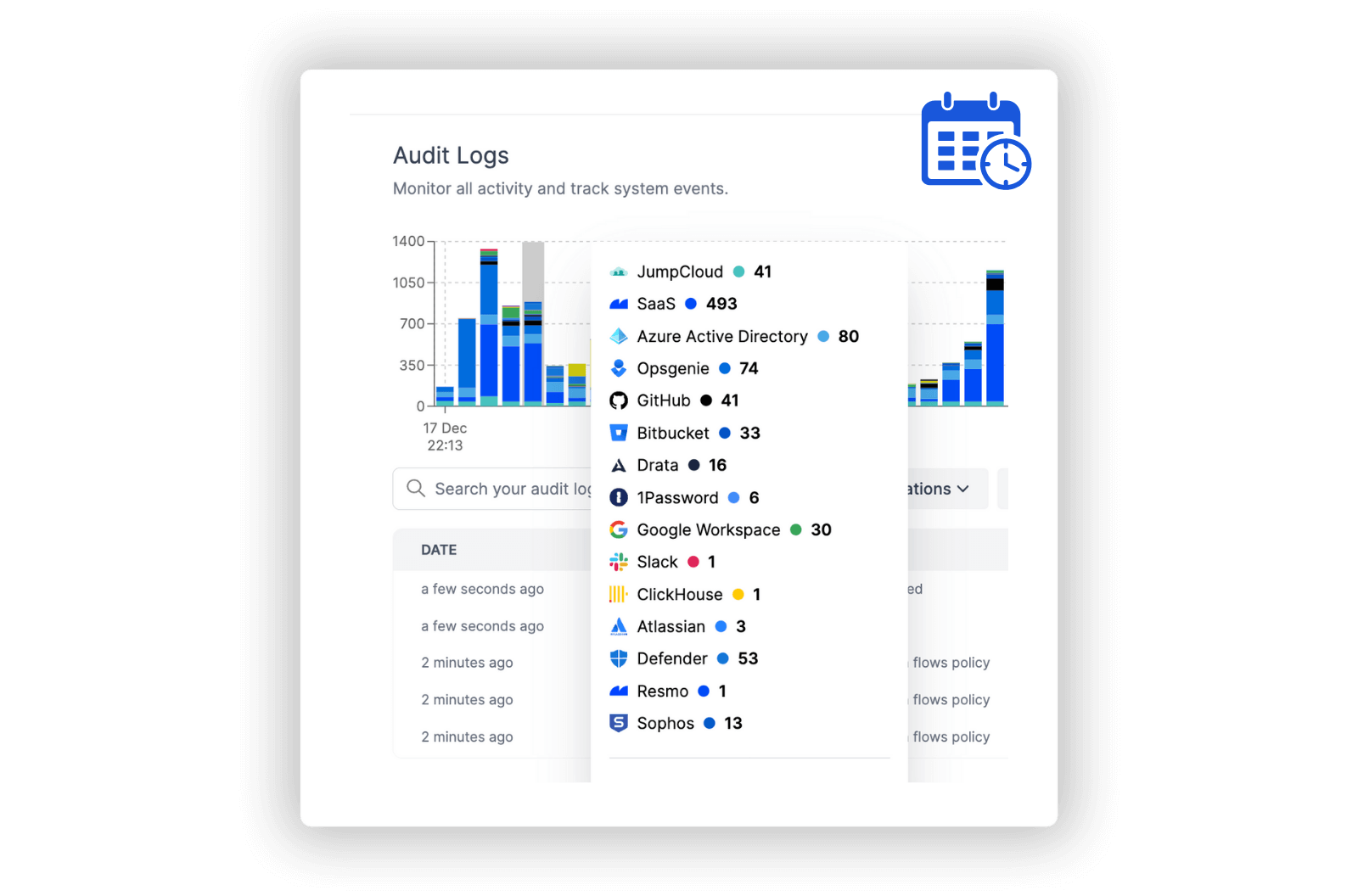
Conduct Comprehensive Security Audits with Audit Logs
Access detailed audit logs through Resmo for an in-depth security review of Opsgenie activities. Analyze changes in service configurations, forwarding rules, and custom user roles to enhance your security strategies in incident management, ensuring effective and secure incident resolution.
Explore all resources from a unified view.
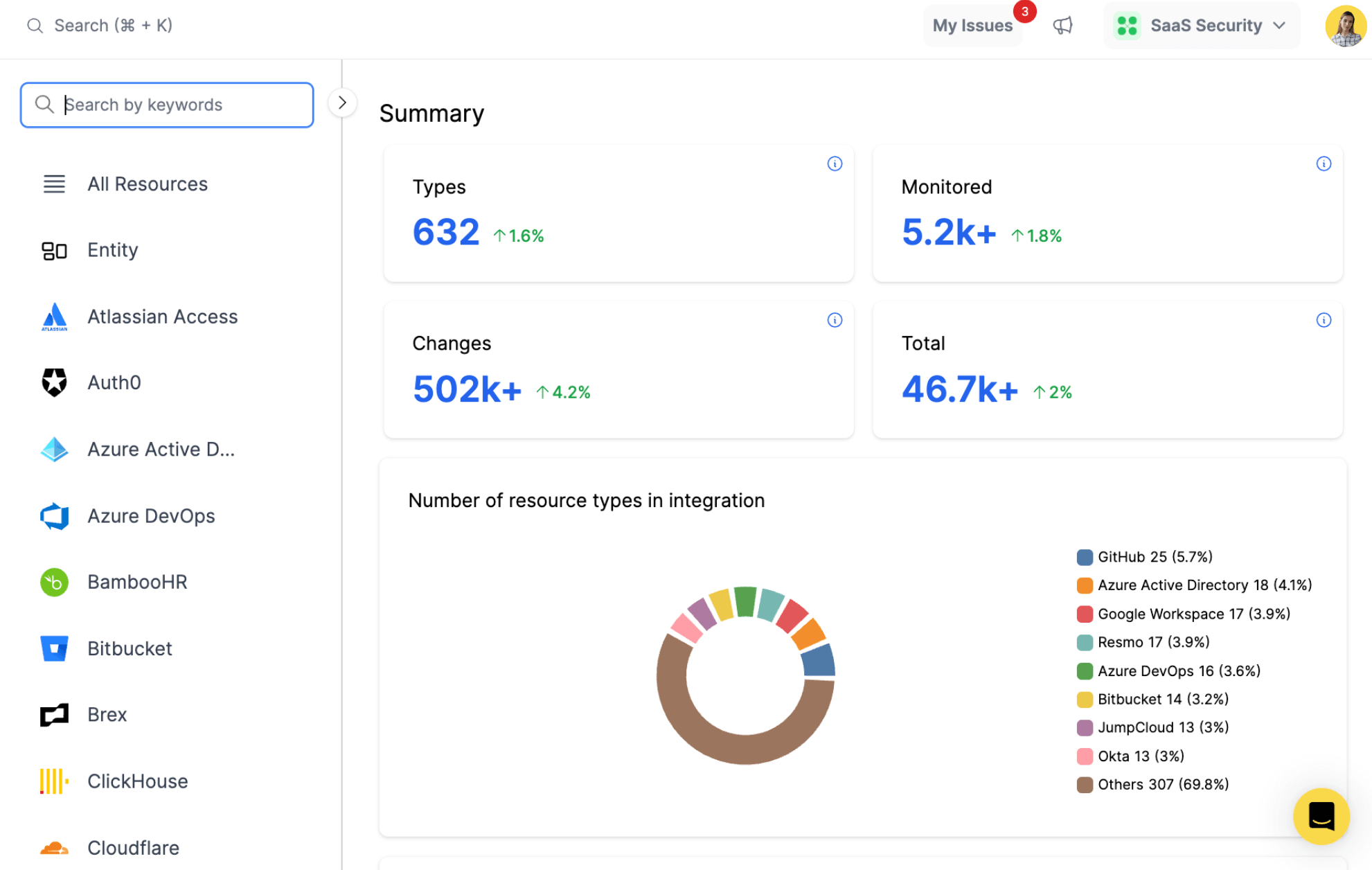
resources
All key resources. Collected in near real time.
- Account
- Custom user roles
- Escalation
- Forwarding rule
- Integration
- Policy
- Schedule
- Service
- Team
- Team routing rule
- User
Opsgenie Integration with Resmo
Opsgenie is an incident management platform for operating always-on services, empowering Dev and Ops teams to plan for service disruptions and stay in control during incidents. It ensures alerts reach the right people, processes, and systems to fix issues faster and minimize downtime.
Resmo's integration with Opsgenie provides you with a comprehensive view of your incident management landscape. By identifying users in specific teams or on-call schedules, you can effectively manage responsibilities and ensure timely responses.
Key features:
- Identify users who are part of a specific team or on-call schedule
- List active integrations for a particular service
- Highlight escalation policies with the most rules
- Count notification rules associated with a specific user
- Provide detailed information about a particular team routing rule
Secure your growth. Know what is happening on SaaS and Cloud.









